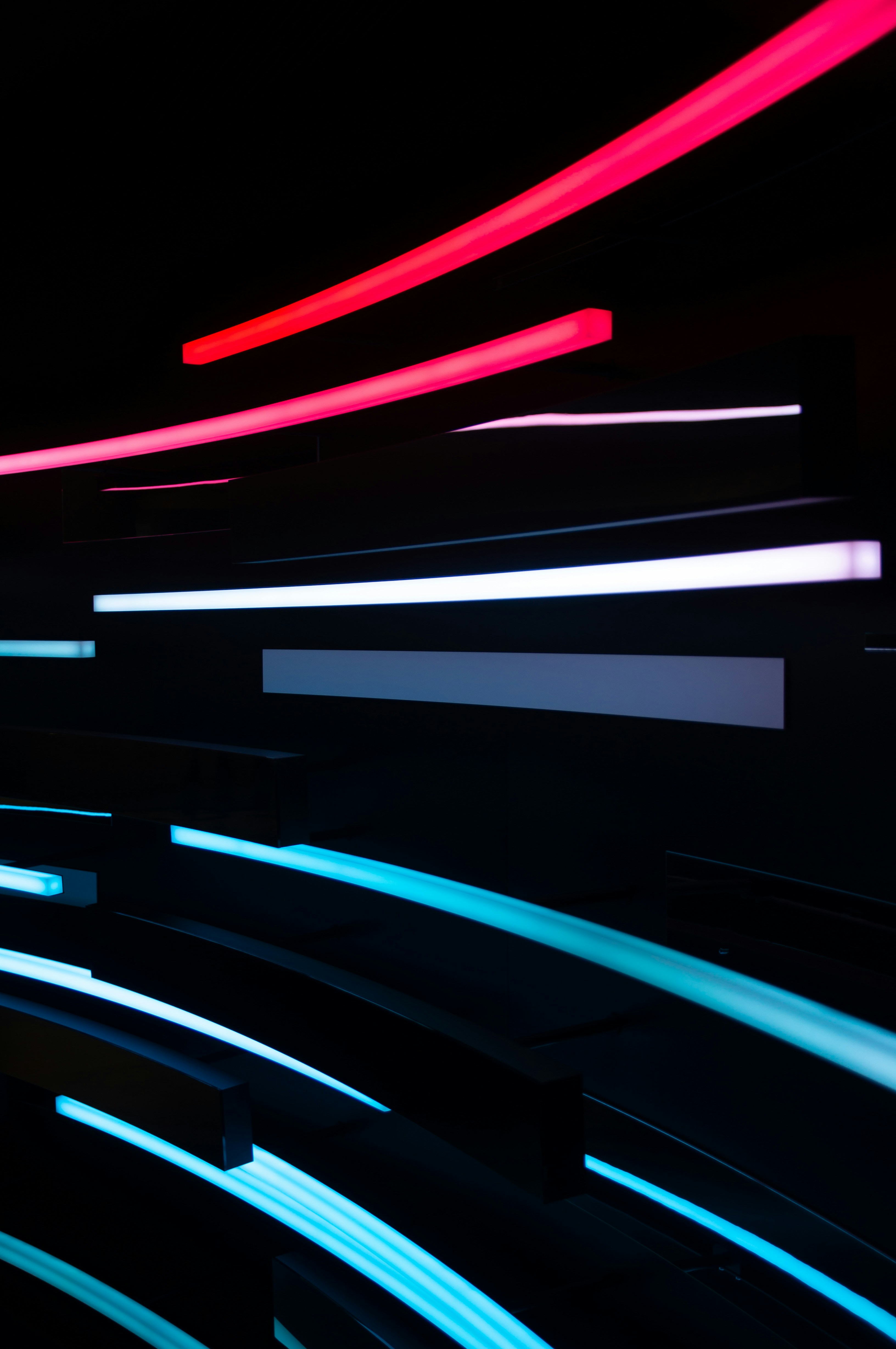はじめに
今回は、ChatGPTの機能であるFunction callingについて説明していきたいと思います。本記事では、理解しずらいFunction callingを理解できるように、Function callingとはどんな機能であるのか、具体的な実装を交えて紹介します。
Function callingとは
「Function calling」は、ChatGPTに自作した関数のdescriptionを提供することで、モデルがその関数を呼び出すための引数を含むJSONオブジェクトを出力する機能です。使えるモデルは以下の2種類です。
- gpt-4-0613
- gpt-3.5-turbo-0613
これにより、GPTの能力を外部のツールやAPIとより確実に連携させることが可能になります。
このモデルは、関数が呼び出される必要があるタイミングを検出するとともに、関数のシグネチャに従ったJSONを返答するように最適化されています。Function callingを使用することで、開発者はモデルからより確実に構造化されたデータを取得できます。
Function callingの流れ
具体例として、現在の天気を取得する関数を自作し、ChatGPTにボストンの現在の天気を聞く場合を考えます。
現在の天気を取得する関数は以下のようなものを想定しています。
-
get_current_weather(location: string, unit: 'celsius' | 'fahrenheit')を作成している - この関数により、天気を取得するAPIにアクセスし、天気を取得する。
全体の流れ
ユーザーの入力と、自作した関数(get_current_weather)を持った状態でモデルを呼び出します。
モデルのレスポンスを使用して、天気を取得するAPIを呼び出します。
サマリーを作成するために、レスポンスをモデルに戻します。
流れの説明
Step1: OpenAI API
Step1では、ユーザからのメッセージと、自作した関数内容を含むJsonファイルにより、OpenAIのAPIにリクエストを送信します。
そして、質問に関連した関数を選択し、その関数を呼び出すためのJSONオブジェクト(引数を含む)を出力します。質問に関連する関数がない場合は、ChatGPTが回答を生成します。
以下にリクエストとレスポンスの内容を示します。
Request
curl https://api.openai.com/v1/chat/completions -u :$OPENAI_API_KEY -H 'Content-Type: application/json' -d '{
"model": "gpt-3.5-turbo-0613",
"messages": [
{"role": "user", "content": "ボストンの現在の天気を教えて下さい。"}
],
"functions": [
{
"name": "get_current_weather",
"description": "Get the current weather in a given location",
"parameters": {
"type": "object",
"properties": {
"location": {
"type": "string",
"description": "The city and state, e.g. San Francisco, CA"
},
"unit": {
"type": "string",
"enum": ["celsius", "fahrenheit"]
}
},
"required": ["location"]
}
}
]
}'Response
{
"id": "chatcmpl-123",
...
"choices": [{
"index": 0,
"message": {
"role": "assistant",
"content": null,
"function_call": {
"name": "get_current_weather",
"arguments": "{ \"location\": \"Boston, MA\"}"
}
},
"finish_reason": "function_call"
}]
}Step2: Third party API
Step2では、自作した関数が呼び出され、天気を取得するAPIにリクエストを送信し、APIからレスポンスが返ってきます。
以下にリクエストとレスポンスの内容を示します。
Request
curl https://weatherapi.com/...Response
{ "temperature": 22, "unit": "celsius", "description": "Sunny" }
Step3: OpenAI API
Step3では、外部ツールなどから出力された内容をモデルに再度リクエストし、最終的な回答を生成します。
以下にリクエストとレスポンスの内容を示します。
Request
curl <https://api.openai.com/v1/chat/completions> -u :$OPENAI_API_KEY -H 'Content-Type: application/json' -d '{
"model": "gpt-3.5-turbo-0613",
"messages": [
{"role": "user", "content": "ボストンの現在の天気を教えて下さい"},
{"role": "assistant", "content": null, "function_call": {"name": "get_current_weather", "arguments": "{ \\"location\\": \\"Boston, MA\\"}"}},
{"role": "function", "name": "get_current_weather", "content": "{\\"temperature\\": "22", \\"unit\\": \\"celsius\\", \\"description\\": \\"Sunny\\"}"}
],
"functions": [
{
"name": "get_current_weather",
"description": "Get the current weather in a given location",
"parameters": {
"type": "object",
"properties": {
"location": {
"type": "string",
"description": "The city and state, e.g. San Francisco, CA"
},
"unit": {
"type": "string",
"enum": ["celsius", "fahrenheit"]
}
},
"required": ["location"]
}
}
]
}'
Response
{
"id": "chatcmpl-123",
...
"choices": [{
"index": 0,
"message": {
"role": "assistant",
"content": "ボストンの天気は現在、晴れで、気温は22度です",
},
"finish_reason": "stop"
}]
}
Function callingを使ってみる
Function callingを実装し、デモを行いたいと思います。今回は簡単なデモを行いたいので、簡易的な関数を実装します。
用意した関数は以下の2種類です。
- 天気を取得する関数
- スケジュールを取得する関数
本来であれば、関数内で天気やスケジュールを取得する操作を行う必要がありますが、今回はデモとして返す内容をあらかじめ決めています。
デモのコードは以下のようになります。
デモコード
import json
import openai
openai.api_key = "API_KEY"
def get_current_weather(location, unit):
return json.dumps({
"location": location,
"temperature": "20",
"unit": unit,
"forecast": ["晴れ", "風が強い"]
})
def get_schedule(date, person):
return json.dumps({
"date": date,
"person": person,
"schedule": "11時:A社とMTG、14時:B社とMTG"
})
def define_functions():
return [
{
"name": "get_current_weather",
"description": "指定された地域の天気を取得する",
"parameters": {
"type": "object",
"properties": {
"location": {
"type": "string",
"description": "都市と州、例:サンフランシスコ、CA"
},
"unit": {
"type": "string",
"enum": ["celsius", "fahrenheit"]
}
},
"required": ["location", "unit"]
}
},
{
"name": "get_schedule",
"description": "特定の日付のスケジュールを取得して返す",
"parameters": {
"type": "object",
"properties": {
"date": {
"type": "string",
"description": "日付"
},
"person": {
"type": "string",
"description": "人の名前"
}
},
"required": ["date", "person"]
}
}
]
def call_function_based_on_response(response_message):
available_functions = {
"get_schedule": get_schedule,
"get_current_weather": get_current_weather
}
function_name = response_message["function_call"]["name"]
function_args = json.loads(response_message["function_call"]["arguments"])
if function_name in available_functions:
function_response = available_functions[function_name](**function_args)
return function_response, function_name
def run_conversation(prompt, model):
messages = [{"role": "user", "content": prompt}]
functions = define_functions()
response = openai.ChatCompletion.create(
model=model,
messages=messages,
functions=functions,
function_call="auto"
)
response_message = response["choices"][0]["message"]
if response_message.get("function_call"):
function_response, function_name = call_function_based_on_response(response_message)
# 独自関数のレスポンスを渡す
messages.append(response_message)
messages.append(
{
"role": "function",
"name": function_name,
"content": function_response,
}
)
# 独自関数のレスポンスをもとに改めてAPIにリクエスト
second_response = openai.ChatCompletion.create(
model=model,
messages=messages
)
return second_response
else:
return response
if __name__ == "__main__":
model = "gpt-3.5-turbo-0613"
prompt = "東京の天気は?"
print(run_conversation(prompt, model)["choices"][0]["message"]["content"])
デモの結論
- 質問に応じて、使う関数を変更してくれました。
- 関数内で返した情報をもとに回答を生成してくれました。
- 関数に関係のない質問は、ChatGPTが関数を使用せずに答えてくれました。
実験結果
-
関数に関係のある質問をしてみる
-
質問1: 田中さんの6/30のスケジュールを教えて
田中さんの6/30のスケジュールは以下の通りです: - 11時:A社とのミーティング - 14時:B社とのミーティング 以上が田中さんの6/30のスケジュールです。 -
質問2: 東京の天気を教えて下さい。
東京の天気は晴れで、気温は20℃です。また、風も強く吹いています。
-
質問1: 田中さんの6/30のスケジュールを教えて
-
関数に関係ない質問をする
-
質問3: ChatGPTとは何ですか?
ChatGPTは、OpenAIが開発した自然言語処理モデルです。このモデルは大規模なトレーニングデータセット を用いて学習され、ユーザーとの対話に基づいて生成されたテキストを返すことができます。ChatGPTは、 質問への回答、説明、アドバイス、創造的な文章の生成など、さまざまなタスクに使用することができます。また、ChatGPTはリアルタイムの対話にも対応しており、ユーザーとの対話の流れを維持しながら返答を 生成することができます。このような特徴により、ChatGPTはオンラインチャットボットや仮想アシスタン トなど、さまざまな応用分野で利用されています。 ChatGPTは、OpenAIが開発した自然言語処理(NLP)モデルです。ChatGPTは、大量のトレーニングデータと 深層学習の手法を用いて訓練されており、ユーザーとの対話を通じてテキストを生成することができます。ChatGPTは、質問への回答、説明、会話の続きを生成するなど、多くのタスクに利用できます。 ChatGPTは、柔軟で対話的なインタフェースを持っており、ユーザーとのリアルタイムな対話をサポートし ています。また、ChatGPTは事前にトレーニングされているため、一般的な知識を持っており、文脈に基づ いて論理的な回答を生成することができます。 ChatGPTは、オンラインカスタマーサポート、仮想アシスタント、情報検索、エンターテイメントなど、さ まざまな分野で利用されています。ただし、ChatGPTはあくまで言語モデルであり、倫理的な問題や情報の 正確性などについては注意が必要です。OpenAIでは、ChatGPTなどのモデルの適切な利用方法に関するガイ ドラインを提供しています。
-
質問3: ChatGPTとは何ですか?
まとめ
今回はFunction callingについて説明しました。Function callingを使うことで、ChatGPTでは対応できない最新情報、専門的な知識に対応させることができます。また、様々なユースケースに合わせて、ChatGPTを拡張することができるので、試してみてください。